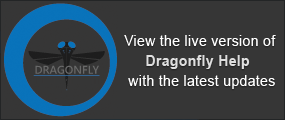Processing Islands
In cases in which you need to refine thresholded segmentation results or need to isolate objects of a certain size, you can remove small objects from a region of interest, as well as isolate larger objects. These operations can be based on voxel counts or by rank.
Right-click a region of interest in the Data Properties and Settings panel and then choose Process Islands in the pop-up menu. You can then choose to remove or keep objects as described in the following table.
|
|
Description |
|---|---|
|
Remove (6-connected) |
Removes all objects, as determined by the 6-connected method, that have a voxel count lower than a selected threshold. Voxel counts can be selected in the Minimal Voxel Count dialog, shown below.
|
|
Isolate (6-connected) |
Keeps all objects, as determined by the 6-connected method, that have a voxel count higher than a selected threshold. Voxel counts can be selected in the Maximal Voxel Count dialog, shown below.
|
|
Remove (26-connected) |
Removes all objects, as determined by the 26-connected method, that have a voxel count lower than a selected threshold. Voxel counts can be selected in the Minimal Voxel Count dialog. |
|
Isolate (26-connected) |
Keeps all objects, as determined by the 26-connected method, that have a voxel count higher than a selected threshold. Voxel counts can be selected in the Maximal Voxel Count dialog. |
|
Remove (6-connected) nth First Biggest |
Removes a selected number of the largest connected components, as determined by the 6-connected method and as ranked by voxel count*. For example, if 5 is selected as the threshold, then the largest 5 connected components will be removed from the selected region of interest. The number of components to remove can be selected in the Remove Biggest Count dialog, shown below.
|
|
Isolate (6-connected) nth First Biggest |
Keeps a selected number of the largest connected components, as determined by the 6-connected method and as ranked by voxel count*. For example, if 12 is selected as the threshold, then all connected components except for the 12 largest will be removed from the selected region of interest. The number of components to retain can be selected in the Isolate Biggest Count dialog, shown below.
|
|
Remove (26-connected) nth First Biggest |
Removes a selected number of the largest connected components, as determined by the 26-connected method and as ranked by voxel count*. The number of components to remove can be selected in the Remove Biggest Count dialog. |
|
Isolate (26-connected) nth First Biggest |
Keeps a selected number of the largest connected components, as determined by the 26-connected method and as ranked by voxel count*. The number of components to retain can be selected in the Isolate Biggest Count dialog. |
* Objects with an identical voxel count will be considered as unique objects when ranked.